- NanoBits
- Posts
- ReelCraft.ai: A Secret Weapon 📽 for Creating Viral Instagram Reels in Minutes 🎬
ReelCraft.ai: A Secret Weapon 📽 for Creating Viral Instagram Reels in Minutes 🎬
Nanobits Product Spotlight

EDITOR’S NOTE
Alright, Nanobiters, buckle up because this one's a wild ride!
Picture this: I'm knee-deep in emails, client deadlines looming, and then BAM!
One of my clients slides into my DMs with an idea for a hilarious explainer video about quantum computing that popped into his head. (Don't ask why, it's the kind of chaos his brain thrives on).
And, like all clients he wanted it yesterday.
Just kidding! He wanted it in an hour 😅
I started looking for AI tools that could speed up my process and came across this tool called ReelCraft.ai.
A few minutes later, I had an animated video that was not only informative but also had my client in stitches.
Quantum computing never looked so funny!
Today, we will explore the workings of ReelCraft.ai, the AI-powered tool that's making video creation as easy as typing an email (and way more fun).
So, whether you're an influencer, marketer, educator, or just someone with a knack for turning random thoughts into animated masterpieces, this one's for you.
Get ready to reel in your audience! 🎥

Image Credits: reelcraft.ai
WHAT IS REELCRAFT?
ReelCraft.ai is a new AI-powered tool for creating animated videos without breaking a sweat (or the bank).
Here's the lowdown:
Text-to-Video:
It all starts with your words. Feed ReelCraft.ai a script, a story outline, or even just a few bullet points, and its generative AI engine gets to work. It'll whip up a fully animated video, complete with characters, scenes, and even a background soundtrack.
Your Vision, Your Style:
Don't like the way the characters look? Want a different background? No problem! ReelCraft.ai gives you a surprising amount of control. Tweak the visuals, choose different character styles, and even play around with different animation themes to make your videos uniquely yours.

Image Credits: reelcraft
More Than Just Marketing Fluff:
Sure, ReelCraft.ai is a dream for marketers who want to create eye-catching ads and social media posts.
But its potential goes way beyond that.
Educators: Spice up your lessons with animated explainer videos that'll make even the driest topics come to life (reels on history lessons).
Content Creators: Turn your blog posts or vlogs into animated stories that'll captivate your audience (reels on horror or mythological fiction).
Businesses: Create product demos, training videos, or even internal comms videos without needing a professional animator.
Animation for Everyone: Never touched animation software before? Don't worry! ReelCraft.ai's interface is designed with simplicity in mind. It's so intuitive, you'll be churning out animated videos in no time, even if you're an animation newbie.
Here’s an example of the kind of videos that you can create.
TECH BEHIND REELCRAFT
While specific details on their technology are not publicly available, based on ReelCraft.ai's features and capabilities, we can infer that they likely utilize the following AI technologies:
Natural Language Processing (NLP):ReelCraft.ai uses NLP to understand the meaning and nuances of your input text. This allows the AI to identify key characters, plot points, and even the emotional tone of your story.
Generative AI: This is where the magic happens. ReelCraft.ai's generative AI models take insights from NLP and translate them into visual elements. They generate characters, scenes, backgrounds, and even animation styles that match the content of your text.
Text-to-Speech (TTS): To bring your videos to life, ReelCraft.ai likely incorporates TTS technology. This converts your written text into spoken narration, often with options to choose different voices and accents.
Music Generation: To add another layer of immersion, ReelCraft.ai may use AI to generate background music that complements the mood and theme of your video.
Video Editing (AI-Assisted): While the core animation is AI-generated, ReelCraft.ai likely includes some AI-assisted video editing tools. These could help with transitions, effects, and fine-tuning the final video.
While the technology behind ReelCraft.ai is impressive, it's important to remember that it's still a tool. The quality of the output will always depend on the quality of your input. A well-crafted script, a clear vision, and some creative direction will still go a long way in creating a truly captivating animated video.
HOW DOES REELCRAFT WORK?
You can sign up via your Google account. You get 125 credits free to play around with the tool.
Click on new on the left panel and the following dashboard pops up:

Before you dive into making a video you can check out the featured section which has examples of long videos, reels/shorts, video-based book reviews, and video-based wishes. It will give you some ideas on what kind of videos you can create with this tool.
Now, let’s look at creating a video.
I used a simple prompt on ChatGPT to write a thriller story.
You can write your own.
Once you have pasted your story in the text box, you can choose the type of graphics that you want:


Then you can either add your own music or choose default.
I thought when I chose default, the music would adapt to the story’s genre but that was not the case.

Then you can choose a ratio: 9:16 for shorts, reels, etc., and 16:9 for long videos.
Now you can choose a narration voice from one of the samples or you can upload your own voice file. The samples are decent in terms of diversity (there is an Indian voice, an Arabic, a Chinese, and so on) although Rachael and a few others sound very robotic.
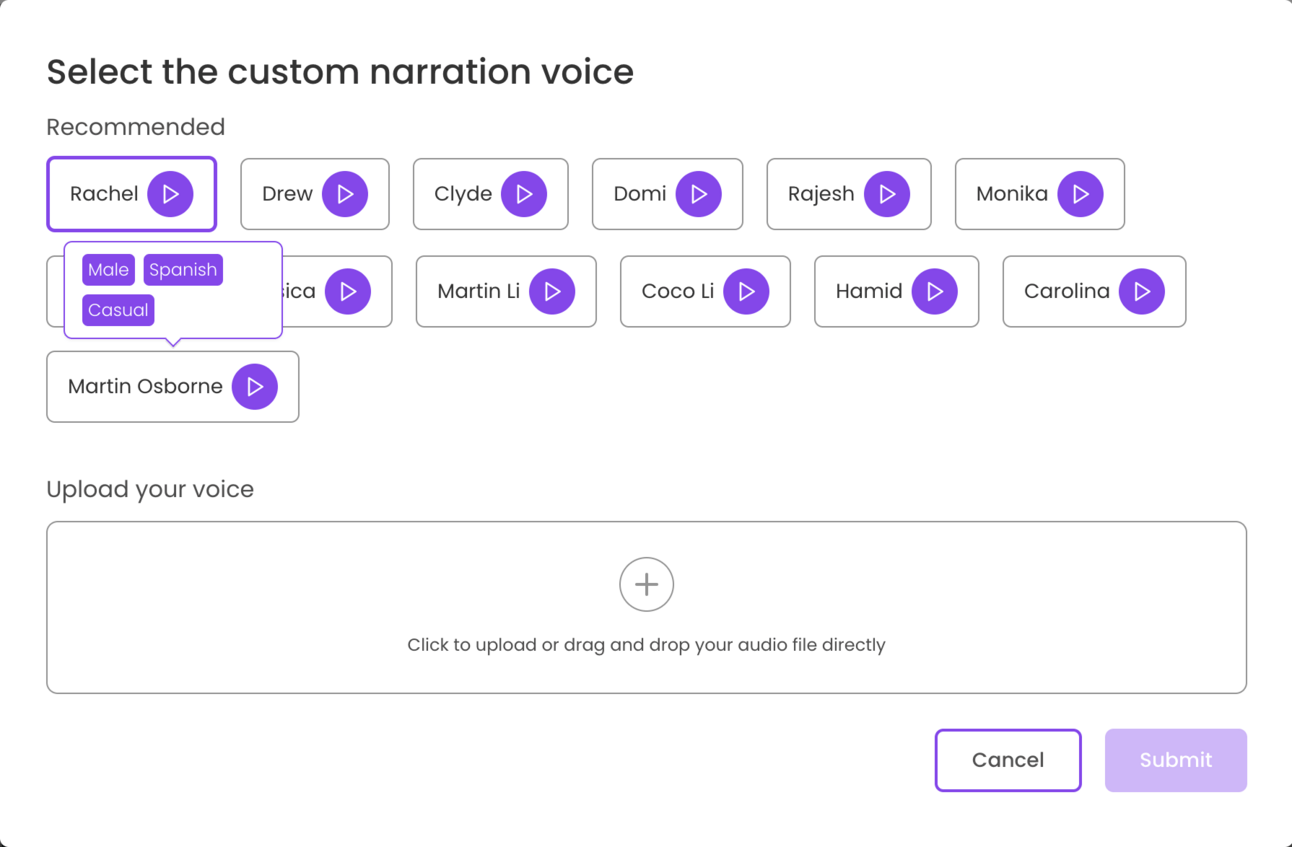
Then you can choose a content style depending upon what is the theme of your video. I chose stories for mine.

Then you can use whatever style of animation you want. I chose my favorite: Anime!

You can make your project public (or keep it private).
Now, hit the create button. It will re-confirm the animation style and content type options (not sure why though!) and ask you what’s your prompt type.
In the first iteration, I had chosen the first option and the results were abysmal — the 400-500 word story which is supposed to be a 3-4 minute long video was shortened to a shoddily done less than 40 second video.
So, for the second iteration, I chose “Don’t change my script.“

Hit on continue and let the tool generate your video. The story will be first converted to a storyboard and then into a video.
The process takes 15-20 minutes! 😯
So, you can, in the meantime, watch an episode of Friends or Big Bang Theory, maybe!
Or squeeze in a Duolingo lesson like I did!
And, if you accidentally hit the back button (like I did), worry not, your progress is not lost. You can recover it from the dashboard section. Phew! 😅
The results:
This is the video in 4K animation style.
This one is in a 4K image style.
And, this one is in a 3D image style.
⚠️ If the video generation fails, it re-starts and takes up a lot of time.
Let me know which one looks the best?
WHO SHOULD USE REELCRAFT?
We think it’s everyone!
ReelCraft.ai isn't just for a select few – it's a game-changer for creators across the board.
If you've got a story to tell, an idea to pitch, or a lesson to teach, ReelCraft.ai is your new best friend.
Here's a glimpse of who's already reeling in the benefits:
Educators & Teachers: Ditch the boring slideshows! ReelCraft.ai lets you transform complex subjects into animated adventures that'll keep your students glued to the screen.
Marketers & Brand Managers: Need to make your product sizzle or tell your brand's story in a way that sticks? Animated videos are your secret weapon.
Social Media Influencers: Whether it's a sponsored post, a personal story, or a quick tip, ReelCraft.ai can help you turn your ideas into viral videos.
Writers & Authors: Give your book the trailer it deserves or visualize those epic scenes to entice new readers.
Entrepreneurs & Startups: Pitching your big idea? ReelCraft.ai can help you create a video that's as captivating as your business plan.
Nonprofits & Activists: Make your message heard loud and clear with animated videos that tug at heartstrings and inspire action.
Hobbyists & Storytellers: Turn your memories and knowledge into animated stories that'll impress your friends and followers.
Bottom line: ReelCraft.ai is democratizing video creation. It doesn't matter if you're an animation pro or a total newbie – if you've got something to say, ReelCraft.ai gives you the tools to say it with style.
PRICING PLAN

Image Credits: reelcraft
ReelCraft.ai offers three tiers of pricing to accommodate different levels of usage and budget.
Choosing the Right Plan:
The best plan for you depends on how frequently you plan to create videos and the specific features you need. If you're just starting out, the Free plan is a great way to explore the platform. For regular users, the Pro plan offers a good balance of features and value. And if you're serious about creating high-quality animated videos for your business, the Business plan is the way to go.
My Take:
ReelCraft.ai's pricing seems quite competitive for the value it offers, especially considering the time and resources it can save you compared to traditional animation methods. The tiered structure makes it accessible to a wide range of users, from individuals to large organizations.
NANOBITS VERDICT
After spending some time with ReelCraft.ai, I can confidently say it has a lot of room for improvement but for micro-influencers, beginners, and casual users, it’s truly democratizing the way we create videos.
Here's my honest opinion:
The Good:
Mind-Blowing Simplicity:ReelCraft.ai's interface is super intuitive. You go from idea to finished video in minutes, even if you've never touched animation software before.
Surprisingly High Quality: I was genuinely impressed with the visual quality of the animations. They're not Pixar-level, of course, but they're far more polished than I expected from an AI-powered tool. Even the character consistency is pretty good!
Endless Creative Possibilities: The customization options, while not limitless, provide enough flexibility to make your videos stand out.
A True Time-Saver: For content creators, marketers, and educators, this tool is a blessing. It eliminates the need to hire expensive animators or spend hours learning complex software.
What can be improved:
The quality needs to go up massively, especially for 4k animations
The rendering time is too long at the moment and when the video generation fails there is no reason provided.
Video sharing directly to YouTube and Instagram should be provided
The accuracy of the images produced vis-a-vis the prompt needs improvement
There should be an option to set the length of scenes in the video manually
Provide options for multiple transition effects
But don't just take our word for it – see ReelCraft.ai in action! Head over to their website and start creating your own animated masterpieces.
We'd love to hear from you, Nanobiters! Have you experimented with AI-powered video tools before? Does ReelCraft.ai spark your creative gears? Share your thoughts and experiences in the comments below!
Until next time, keep exploring the ever-evolving world of AI, and remember, with ReelCraft.ai, your stories are just a click away from becoming animated realities.
SOME USEFUL VIDEO CREATION TIPS:
Here are some Reelcraft.ai alternatives you can try:

Image Credits: Nanobits Tools
Alternatively, you can also do the following steps:
ChatGPT for ideating and script creation
Midjourney or Dall-e for creating static images
Canva Pro for creating/editing videos
💡 Do you struggle on Midjourney prompts? Here's a pro tip: browse the featured images or search for similar visuals on the platform. Save the prompts used for those images, tweak them to fit your vision, and voilà – instant inspiration for your ReelCraft.ai videos!
You can create educational videos on anything using reelcraft.ai and a few other tools and become an Instagram, TikTok, or YouTube influencer. It’s great for starters!
Share the love ❤️ Tell your friends!
If you liked our newsletter, share this link with your friends and request them to subscribe too.
Check out our website to get the latest updates in AI

Reply